Troubleshooting Help
🧰 General Maintenance Tips
- Regularly check tyre pressure.
- Tighten screws and bolts weekly.
- Avoid full discharges to extend battery life.
- Store indoors to protect from moisture and temperature extremes.
- Always refer to your scooter manual for model specific instructions.
Please note if your scooter is showing an Error/ E message, stop riding it and check the manual for next steps.
“The throttle isn’t working and I can’t get the scooter to move, even though it is turned on.”
· All our scooters are kick scooters, not throttle start. This means that you need to reach a speed of 2-3 km per hour, before the scooter’s motor will engage. To do this, you need to kick off and gain some momentum, before pushing the throttle down.
· Most scooters have three speed settings, so you also need to move up through the speed settings to reach the maximum speed.
“My scooter won’t turn on.”
· Firstly, please charge your scooter for between 5-6 hours once you receive it. If the charger has an LED light on the box, the light should turn from red to green once fully charged.
· Every scooter has cables inside the stem that will connect the scooter battery and controller, to the display. These cables need to be firmly connected to ensure the power from the battery is running into the display.
· Inspect all battery connections and wiring harness for loose or disconnected wires.
· Look for any signs of a blown fuse or burned smell near the controller- if this could be the case, contact the warranty provider.
· Remember it’s a kick scooter- see the section above.
· If your scooter has sat unused for more than three months without being charged, the battery may be completely dead, in which case you might be required to purchase a new one.
“I’m not getting the advertised range or speed on my scooter”
This could be for several reasons including:
· Rider Weight: The weight of the rider, including any additional accessories (such as bags or equipment), can significantly impact the scooter's performance. Heavier loads may strain the motor and battery, leading to reduced power.
· Weight Limit: As you approach the maximum weight limit of the scooter, it becomes increasingly difficult for the vehicle to manage inclines or maintain its stated range. If you’re close to this limit, you may notice a decrease in performance, especially on hills or uneven terrain.
· Route Conditions: The type of route you take can also affect power consumption. For instance, riding on steep hills, rough surfaces, or longer distances may drain the battery more quickly than riding on flat, smooth paths.
· Temperature- colder temperatures can impact the battery and reduce the range.
· Tyre pressure- if the tyres aren’t inflated to the required pressure listed in the manual, this can effect both the speed and the range of the scooter.
· Battery level- if the scooter is running low on charge, this will affect performance. The lower the level, the lower the speed, especially on climbs.
“The manufacturer has told me to try and do a battery reset but I don’t know how to do this.”
· Remove the bottom deck of the scooter by unscrewing the screws to access the battery
· Remove, if present, the locking clamp on the battery connector
· Disconnect the battery cable that connects to the control unit for 60 seconds and during this time press the power button 3 times
· Reconnect the battery, reposition the bottom cover of the battery compartment and screw
· Turn on the scooter
· Make a full charge afterwards and check the result.
“I can’t connect to the app for my scooter.”
· Not all scooters come with an app. Please check the manual of your scooter (which is located on the product page) to see if it has an app available.
· Ducati, Jeep and Aprilia e-scooters, all use an app called ‘Platum’, which you can find in any of the App stores.
“My throttle feels like it is sticking and increasing in speed quicker than I’d like.”
· This can happen if the throttle and the handlebar grip are too close together, as the handlebar grip can cause friction against the throttle.
· Ensure there is at least a 0.5mm gap between the handlebar and throttle to avoid this happening.
“My scooter is turning off while I’m riding it.”
· Possible Causes: Loose battery connection, overheating controller or motor, faulty power button or internal short or battery BMS (Battery Management System) cut-off
· Check all internal connections, especially from battery to the controller.
· Let scooter cool down if riding in hot weather or uphill.
· Observe if problem happens after hitting bumps as this could point to loose wiring.
“The lights or the display aren’t working on my scooter.”
· Check the cables that run between the lights and the controller of the scooter. A loose wire or connection could cause this. And same applies for the display, check for any loose connections around the display unit.
· Check that the cables within the stem are firmly connected.
“The stem of my scooter is wobbling when I am riding it.”
· All scooters have a screw within the folding stem mechanism, if this screw becomes loose it can cause the scooter to wobble.
· Outside the mechanism there is a hex socket screw. If the handlebar stem is not very stable after closing, adjust the screw in the mechanism, by tightening or loosening it as required to increase the stability of the stem.
· Ensure the screw in the folding mechanism is firmly tightened, as well as every other screw within the stem and the top of the stem where the handlebars are attached.